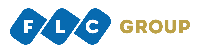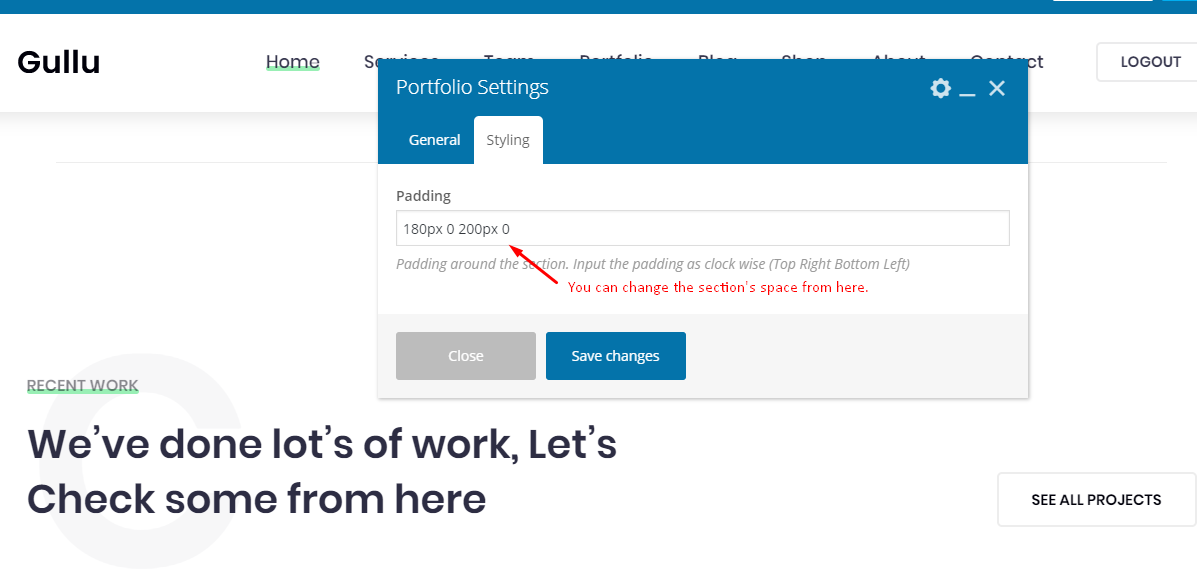Control blank space between rows
You can control the space between rows from the visual composer’s shortcode section settings.
Select the shortcode section from the Visual composer page edit screen (backend or frontend editor) that you want to control. Check the Styling tab from the visual composer’s element settings. Take a look at the below screenshot of it-